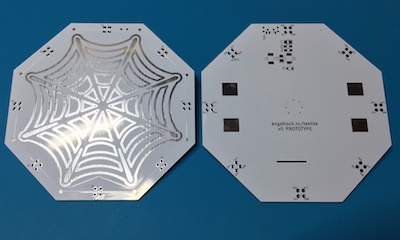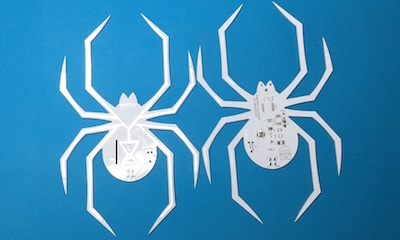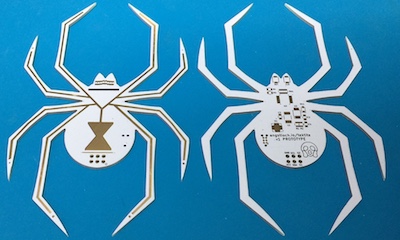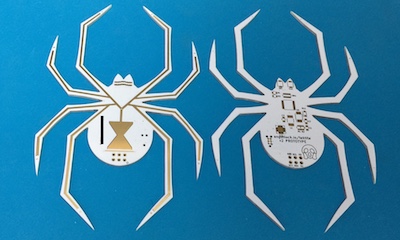Tektite
Tektite is a two part badge. The original design called for electrolumination, but it proved too tedious to mask and paint them. It comprises a web and a detachable spider. Technically, the web is the actual badge and the spider is an addon, but the spider has a great deal more functionality. The web is larger, holds a batter pack, and eight addon connectors connected via a common bus. The spider is smaller, much more delicate, and too space constrained for a dedicated battery pack.
This is device is part of the Ungoliant series and acts as a sort of "decoder ring." The Tektite spider uses its eight LED "eyes" to act as an display mechanism. Two input buttons allow the user to clock in data, one bit at a time. Tektite will encode or decode the input value and display the appropriate output.
Tektite is the name of a mythical spider-like creature from the "Legend of Zelda" franchise.
Usage
Tektite contains fifteen individually addressable 255 entry codebooks. They are numbered 1-15. The codebooks map alphanumeric ASCII characters to random single-byte values. The codebooks were generated using frequency-of-letter tables (for the English language), such that more commonly used letters appear more often in each codebook. Although this mechanism of encoding is demonstrably imperfect (for example, it fairly obviously leaks the length of the encoded plain text), it should prove unbreakable if it is only used for short phrases that do not repeat characters too often, and where there is no codebook reuse.
Codebook Zero
Because of the constraints with user input on the badge, it is impossible to select either a codebook or index at position zero. Here, thus, is a codebook that we will call "Codebook Zero." Note that the value at position 0x00 is zero. Also note that the codebook contains only values between 48-57 and 97-122. These values map to the ASCII codes for the characters "0" through "9" and "a" through "z".
. 0 1 2 3 4 5 6 7 8 9 A B C D E F
0 0, 116, 109, 101, 121, 121, 115, 51, 102, 107, 97, 120, 101, 115, 106, 108,
2 105, 97, 97, 114, 108, 48, 99, 102, 97, 105, 97, 52, 102, 101, 56, 100,
3 122, 116, 113, 49, 108, 111, 115, 101, 115, 104, 111, 121, 101, 109, 111, 118,
4 105, 111, 97, 105, 104, 104, 111, 116, 116, 102, 100, 101, 99, 52, 101, 110,
5 104, 119, 121, 108, 112, 97, 109, 97, 111, 101, 98, 116, 104, 101, 101, 114,
6 117, 119, 102, 111, 117, 104, 116, 104, 108, 104, 105, 54, 101, 116, 50, 55,
7 115, 103, 116, 116, 122, 98, 57, 110, 111, 101, 109, 111, 115, 101, 108, 111,
8 97, 108, 115, 104, 101, 105, 100, 99, 48, 55, 110, 100, 100, 97, 111, 118,
9 101, 101, 105, 56, 108, 113, 105, 50, 106, 116, 111, 117, 109, 110, 114, 116,
A 99, 114, 101, 100, 97, 104, 103, 100, 108, 114, 101, 120, 105, 49, 122, 105,
B 115, 105, 101, 118, 105, 116, 114, 117, 51, 97, 101, 114, 108, 100, 114, 100,
C 110, 53, 108, 101, 104, 104, 97, 99, 108, 110, 109, 97, 101, 121, 108, 99,
D 110, 101, 114, 101, 110, 116, 116, 100, 100, 104, 115, 111, 114, 119, 53, 103,
E 116, 110, 118, 101, 122, 117, 110, 57, 116, 116, 54, 107, 102, 105, 116, 115,
F 104, 110, 110, 101, 103, 111, 101, 119, 119, 108, 112, 110, 101, 110, 115, 111Encoding
Messages encoded with a Tektite scheme are represented thusly:
0{39cc53f9db6146a1bc86}The first character identifies the codebook in use, in this case, number zero. The remaining characters, enclosed within curly braces, are the cipher text. Each pair of characters represents a hex value from 1-255 (again, zero is not used). The character pairs are thus:
39 cc 53 f9 db 61 46 a1 bc 86If we look up each character pair in the above codebook, we see the following mappings:
39 = 104
cc = 101
53 = 108
f9 = 108
db = 111
61 = 119
46 = 111
a1 = 114
bc = 108
86 = 100Mapping the decoded values to ASCII characters, we discover the plain text:
104 = h
101 = e
108 = l
108 = l
111 = o
119 = w
111 = o
114 = r
108 = l
100 = d"helloworld" is far from the most original message, but consider that while it contains repetitions of two characters ("l" and "o"), the cipher text contains no repetitions. It's also quite easy to express the entire method using only 8 bits and two inputs, as Tektite does.
Using Tektite
When Tektite first boots, it goes through a short initialization period, and then arrives at a steady state with all lights off. Input will timeout if 10 seconds pass without it receiving a clock.
When the badge is held with the eyes facing up, the most significant bit is on the left, and the least significant bit is on the right.
Tektite has two inputs: SET and CLK. The user enters data one bit at a time, and Tektite evaluates every input byte. To enter a zero, press CLK. To enter a one, hold SET and press CLK.
Data is entered LSB first. Visually, that means right to left.
Upon resetting (either post-boot or after inactivity) Tektite will display a short "shift in/shift out" animation. You can manually reset the badge by entering eight zero bits (simply hold CLK until the animation displays).
Tektite will not timeout when displaying a result (encoded or decoded) byte. It will continue to display the result until another bit is input.
Decoding a message
To decode a message, the first byte entered represents the codebook to use. To select a codebook for decoding, enter 1 byte with a value 1-15. For example, to decode with codebook "A" you would enter the byte 00001010. Because data is input LSB first, you would enter:
CLK SET+CLK CLK SET+CLK CLK CLK CLK CLKAfter the eighth bit is input, you will see the input animate to the left and the display will then remain blank. You are now ready to decode your first byte. For example, to decode the message "A{39}" with codebook "A" selected as above, we would input the byte 00111001 thusly:
SET+CLK CLK CLK SET+CLK SET+CLK SET+CLK CLK CLKAfter the eighth bit is input, you will see the input animate out to the left and a return value animate back in from the left. Were we using codebook Zero and input the value 00111001, the return value shown would be 1101000, equating to the decimal value 104, and the ASCII character "h."
Tektite will wait for any further input before changing the display. Subsequent bytes to decode using the same codebook may be entered immediately; you do not re-enter the codebook number.
Encoding a message
Encoding works exactly the same as decoding, except that the first byte entered must be a value from 1-15 that is shifted four bits to the left. For example, to encode with codebook "A" would you enter the byte 10100000. Because data is input LSB first, you would enter:
CLK CLK CLK CLK CLK SET+CLK CLK SET+CLKAfter the eighth bit is input, you will see the input animate to the right and the display will then remain blank. You are not ready to encode your first byte. For example, to encode the letter "w", you would determine its ASCII value (119), convert that to binary (1110111), and then enter:
SET+CLK SET+CLK SET+CLK CLK SET+CLK SET+CLK SET+CLKAfter the eighth bit is input, you will see the input animate out to the right and a return value animate back in from the right. That value is then converted to hex and recorded as the first character of cipher text.
Tektite will wait for any further input before changing the display. Subsequent bytes to encode using the same codebook may be entered immediately; you do not re-enter the codebook number.
Key Components
Spider
- 1x MIC4832 EL driver (original spec)
- 1x ATtiny84 MCU
- 1x Shitty Add-On connector
- 6 pin Tag-Connect programming interface (spider)
Web
- 1x MIC4832 EL driver (original spec)
- 8x Shitty Add-On connector
- 1x 1012 AA battery holder
Firmware
v0
- The unreleased original concept for the badge was a hardware puzzle that reacted to physical modifications the orientation of the body LEDs
v1
- Implements encoding and decoding using 15 codebooks
Hardware
Web
v0
- Uses the 2018 version of the Shitty Add-On Standard (2x2 pins, SMD)
- Web design implemented on the F.Mask layer over a large copper pour
v1
- Uses V1.69bis of the #badgelife Shitty Add-On Standard (2x3 pins, SMD)
- Contains a design defect (partially unconnected ground plane) rendering v1 unusable
- Web design implemented on the F.Cu layer directly
- Replaced HASL surface finish with ENIG, which is more expensive but creates more even light output
v2
- Corrected design flaw
- Visually identical to v1
v3 (WIP)
- Consider refactoring or removing EL circuitry
Spider
v0
- Uses the 2018 version of the Shitty Add-On Standard (2x2 pins, SMD)
v1
- Uses V1.69bis of the #badgelife Shitty Add-On Standard (2x3 pins, SMD)
- Replaced input pads with buttons (the utility of the badge was re-conceptualized)
- Removed 2 LEDs from the spider's body as they were too much of a visual distraction from the EL
- Resized eye LEDs from 402 to 603, because I was going mad trying to hand solder packages that small
v2
- Replaced 74HC164 shift register with 74HC595, which is larger, but has 3-state outputs and is more visually pleasing.
v3 (WIP)
- Removed EL circuitry as it's just too difficult to deal with in this design